|
Tangible Step #1 - Personalizing Your YNB Website and Business Just For YouThis step consists of...
https://members.yournetbiz.com/ and/or https://members.primovacations.com/
If this is the FIRST time that you are accessing your "back office" please be aware of the following...
If you HAVE already completed your FIRST login - Upon returning to the YNB members area you will find the following... At the home page you will have to enter your User ID and Password which, you selected during the sign-up process. Both were emailed to you from YNB upon completion of your payment process. Here's a Graphic Showing Where You Should End Up
Once you login successfully you will be taken to your DASHBOARD or "Back Office" Home Page.
In both the YourNetBiz and the Primo Vacations Back Office Dashboards you can find a video for the "Back Office Tour". Please be certain to take the time to watch the videos...they will help you to familiarize yourself with your back office and show you how to navigate and utilize it most efficiently. Next...Click The Play Button on the Image Below and Watch the YourNetBiz Back Office Tour:
Once you've watched the back office tour video or welcome video (Primo) then proceed with your Start-Up Wizard. Simply click on the Start Here tab in YourNetBiz or the Getting Started Tab in Primo Vacations (as indicated in the images above). Be certain to complete each and every step in the order presented - view each and every video as they will provide you with very valuable information to make sure that your business foundation is solid, complete and ready to start processing and accepting sales The set-up wizard can be completed in a matter of hours or days...the pace is truly up to you. You can take it one step/day or complete it all in one afternoon if you like.
If you choose to use one of the pre-approved merchant accounts for your payment processing, there is a time frame associated with finalizing the process through the banks. Although you can complete your entire set-up wizard in a matter of hours...the banks YNB utilizes are the "real deal" and will go through a thorough process that's necessary for setting up a secure merchant account. The process is "multi-step" regardless of the payment processor you choose and may take several days to "go live". During the SET-UP Step - please take the time to familiarize yourself with all the back office functions, so that you can more easily navigate the system as we go through the upcoming steps.
In conclusion, please take note of any questions that may arise during the set up process or ways that you see might enhance and improve the tutorials. Also, please submit themvia the help section of this website. If you have a question or suggestion about something...it's likely thatsomeone else will have that same question...if you share with the the team members here...we all benefit. We will develop a solid and highly efficient Q&A section for each step with your participation!
Since you're reading this, that means you've completed the set-up Wizard and submitted your questions and/or comments. You're making Great progress. Time for a little break, celebration and a happy dance!!
If at any time you have questions and are unable please contact me via the Help section |
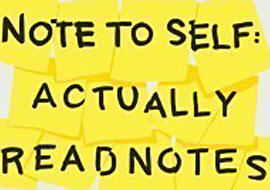 YourNetBiz "lingo" - the members area where all your YNB products, systems, training, tracking tools, coaching and tutorials are found is commonly called the "back office".
YourNetBiz "lingo" - the members area where all your YNB products, systems, training, tracking tools, coaching and tutorials are found is commonly called the "back office".